Capture even more detail during inspections and create more accurate reports with our new image annotations. Watch the video to see how it works.
In the true spirit of Captego, we have made it as easy as just one tap. You can annotate directly on the camera view or add annotations after the photo is taken.
Simply tap on the camera view and add the annotation before you take the photo.
You can move and rotate the arrow to position it right where you need it.
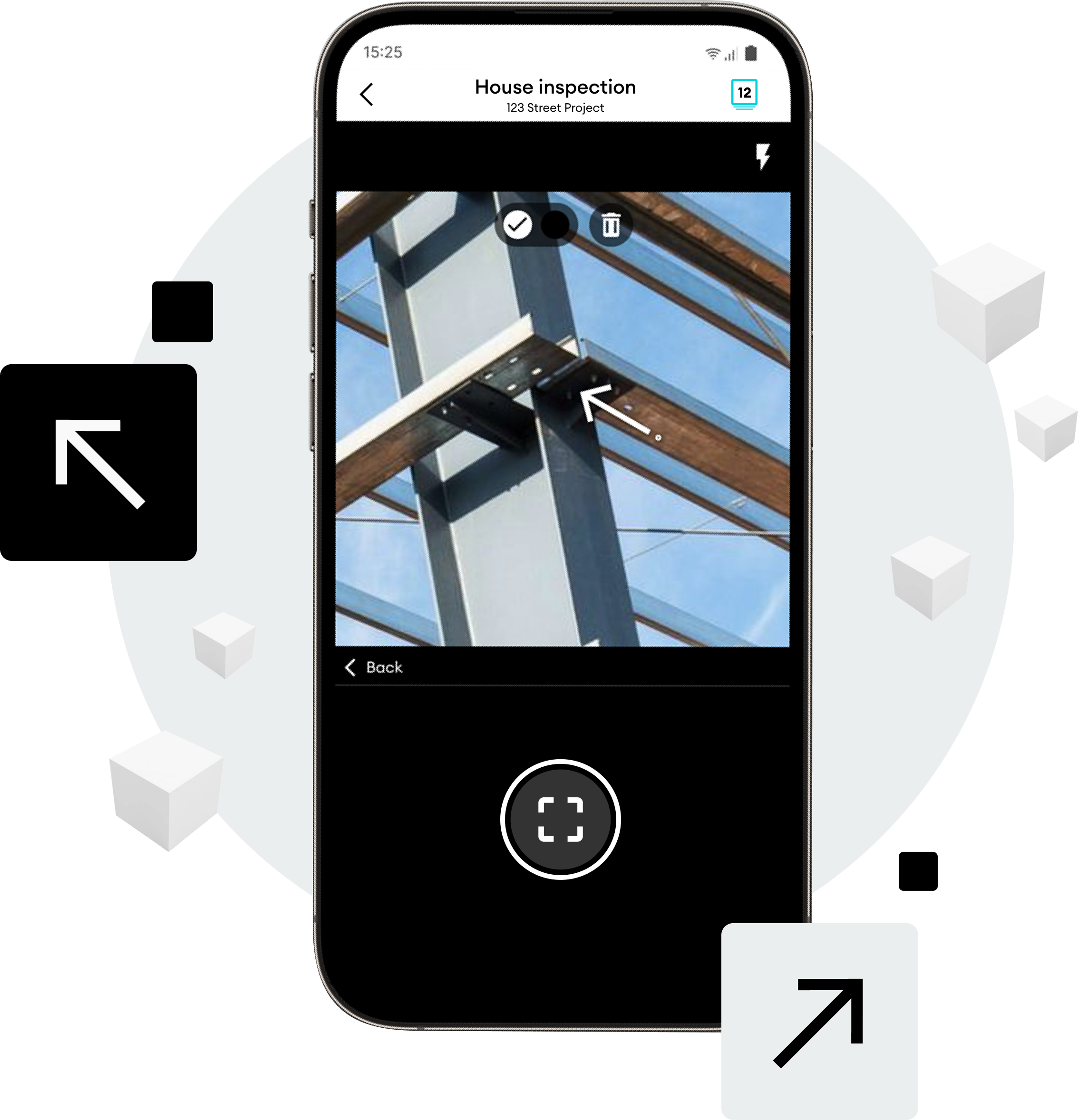

You can also add annotations after you have taken the photo.
Open any capture and tap on the image to add as many annotations as you need.
You can turn on and off the ability to add annotations in the app settings.
.png)